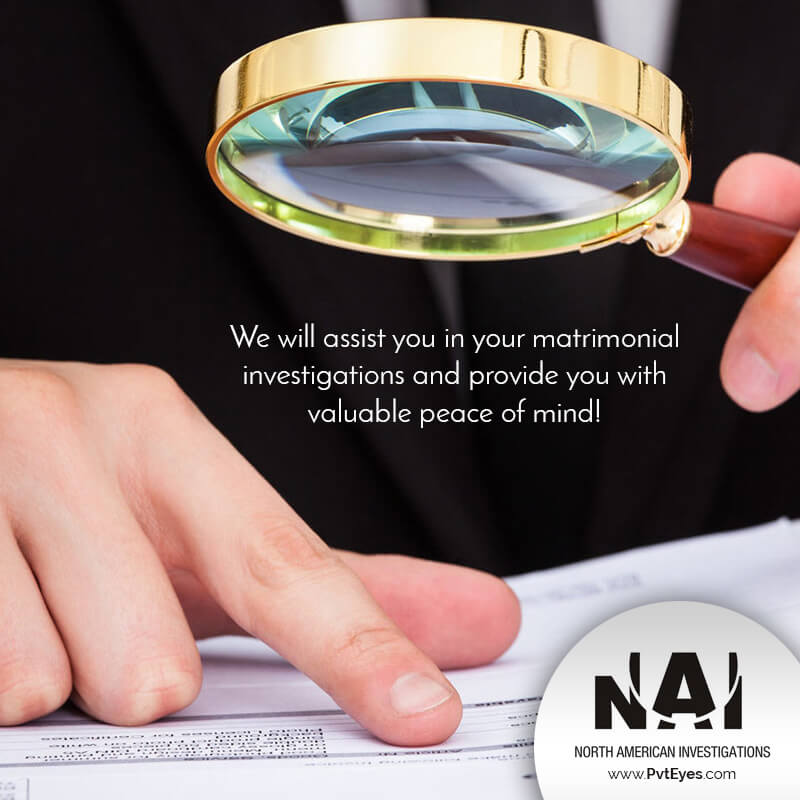If you are reading this article, chances are that you are doing it with your computer, phone, or tablet. Computers, phones, gaming devices, and other internet-enabled gadgets are now easily connected both online and with one another. This makes life a lot easier, allowing your home to access the world wide web of information. However, this also means that the outside world can reach into your home, especially if your online security has been compromised. As a result, computer related crimes have steadily been on the rise in the past few years.
If you are reading this article, chances are that you are doing it with your computer, phone, or tablet. Computers, phones, gaming devices, and other internet-enabled gadgets are now easily connected both online and with one another. This makes life a lot easier, allowing your home to access the world wide web of information. However, this also means that the outside world can reach into your home, especially if your online security has been compromised. As a result, computer related crimes have steadily been on the rise in the past few years.
If your home’s online connection is not secure, other people may be using your internet connection without your knowledge. This will slow down your connection and possibly increase your internet bill if you have a metered internet connection. What’s more, if they perform any illicit online activities, the trail might end up leading to you! People can access your devices and steal your information or even put things in it without your knowledge.
Securing your router and wireless network
Your router is the heart of your home network and acts as the gateway to the internet. It allows you to connect your devices online, but it can also let outside traffic in. Any security enhancement must first begin with the router.
- Change the router’s default admin password – Your router’s configuration page allows you to manage security settings and configure your network. This page is accessible if you know the admin password – and the default admin password is easily searchable on the internet. By changing the password, you can ensure that only you and the people you know can change its security and other network settings.
- Disable remote management – Some routers allow remote management – someone on the internet can access your router’s configuration page. While helpful for remote tech support, it is generally not needed to be enabled.
- Change your SSID – The SSID or Network name identifies your network. Changing the SSID will make it harder for people to know which network is yours.
- Enable network encryption – To prevent unauthorized connections, enable encryption for your wireless signal. While setting up your wireless network, you are often asked if you want to use encryption and will be given the option to use WEP, WAP, or WAP2 for encryption. If you have very old devices, select WEP; otherwise, select WAP2. You will also be prompted to enter a network key or password. Make the password as strong as possible. Ideally it should contain a combination of numbers, upper and lower case letters, and symbols.
- MAC Address filtering – A MAC address is unique to each device. You can setup your router to only accept connections with specific devices as identified by their MAC address. However, this means that when a new device needs to access your network, you will have to go to the configuration page and add the device’s MAC address to the list.
Securing your devices and data
- Protect your devices – Just like computers, phones and tablets are vulnerable to viruses and malware. Fortunately, you can install antivirus software on phone and tablets. Make sure that your antivirus software is updated, as they are only useful as long as they have the latest update.
- Beware when sharing files on your computer – Sharing files between your computers and devices can make life easier. A family member can remotely watch a video saved on your computer while you are editing a business document. However, this can also make it easier to steal your data. If someone is able to gain unauthorized access to your network, then they will also have access to your files. In most operating systems, you can specify whether a file or folder is accesible to users in the network.
- Power down – If you are leaving for a long time (e.g. going on vacation), power down your devices (computer, network-attached storage, etc) if you are sure you don’t need to access your device remotely. If your device is powered down, then no one can steal your data. If your router is not connected to an IP security camera, then you can also power down your router to ensure that no one is using your internet connection while you are not at home.
The internet is a wonderful thing, and while it can be a bit daunting, adding a little security always helps in keeping your home’s online connection safe.